From the Insert menu select Footer. Once the Footer Design tab is displayed, click on Quick Parts and select Field…
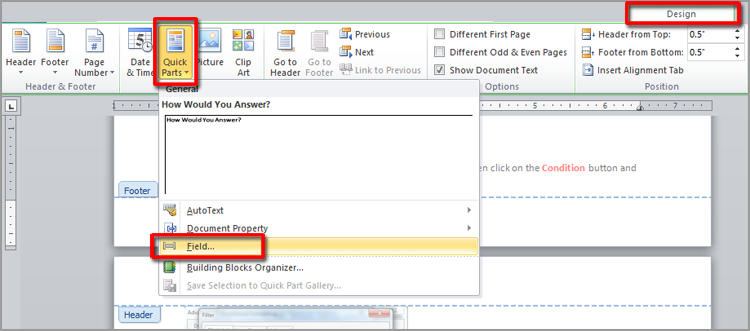
When the Field dialog box opens, you can select Document Information from the Categories section to narrow down the list of fields. The one you’re looking for is FileName. Click on FileName, select a Format from the Field properties section and also check the box to Add path to filename.

When you click on OK, the entire path name will be inserted into your footer.

Be aware that if you move the file at a subsequent time, you need to manually update the file and path name by clicking inside the field and pressing F9.


0 Comments