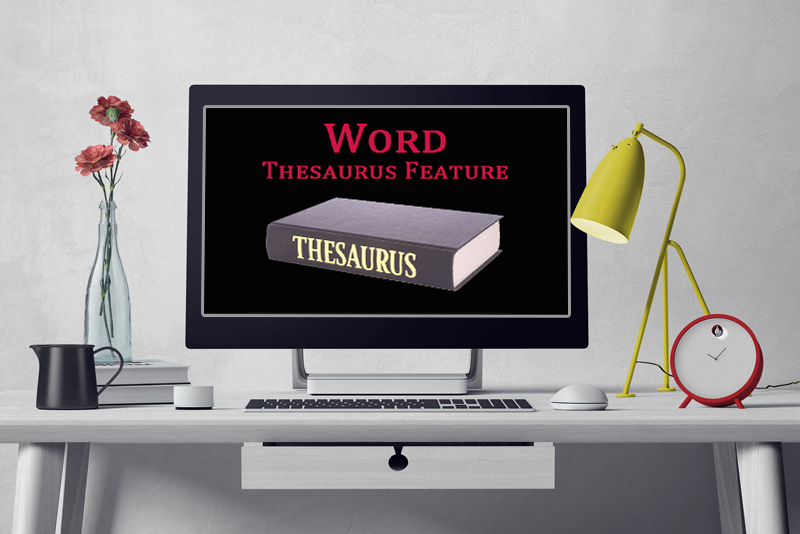by Laura | Jul 31, 2019 | Microsoft Word Tips
You can do this by using the Text Wrap options (even though there’s no text). Insert the first image. Now insert the second image. With the second image selected, choose Wrap Text from the Image Format tab and select In Front of Text. Now drag the second image onto...

by Laura | Jul 26, 2019 | Microsoft Word Tips
What’s the Difference? Confused about when to use a hyphen or a dash? Not sure what the difference is between an em-dash and an en-dash? Which do you use? This article should help. Hyphens A hyphen is used to join two or more words to form a compound word. ...

by Laura | Jul 26, 2019 | Microsoft Excel Tips
The following table is a list of Alt-Key shortcuts that still work with current versions of Excel. File Menu Alt+F New Alt+F-N Open Alt+F-O Close Alt+F-C Save Alt+F-S Save As Alt+F-A Print Preview Alt+F-V Print Alt+F-P Send To Alt+F-D Edit Menu Alt+E Undo Alt+E-U Cut...

by Laura | Jul 25, 2019 | Microsoft Word Tips
From the Insert menu select Footer. Once the Footer Design tab is displayed, click on Quick Parts and select Field… When the Field dialog box opens, you can select Document Information from the Categories section to narrow down the list of fields. The one you’re...
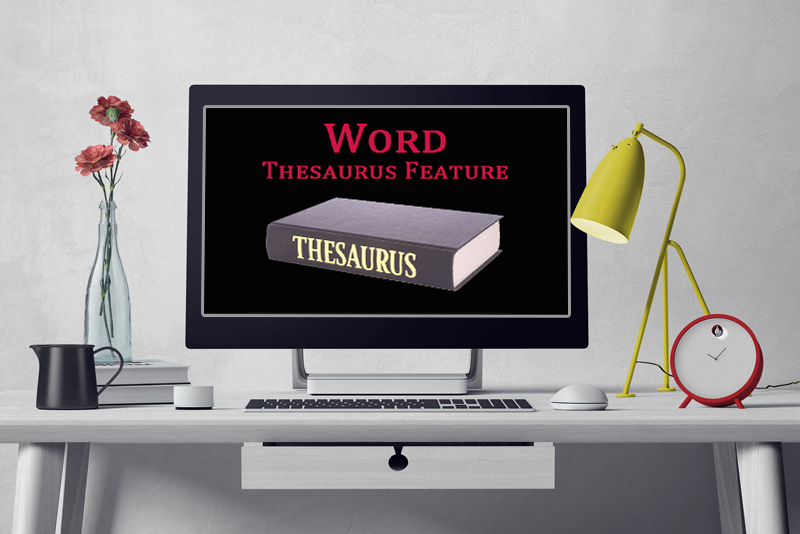
by Laura | Jul 25, 2019 | Microsoft Word Tips
With Word’s Thesaurus, you can look up synonyms of words (different words with the same meaning) and antonyms (words with the opposite meaning). Just right-click on a word. In this example, the word is adolescence, and the synonyms are listed to give you other...