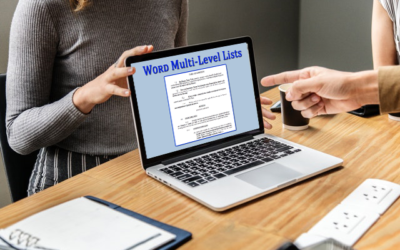Helpful Tips Blog
All Tips
How do I create a signature in Outlook?
Including your personal signature in your emails is part of your personal branding. You can also have more than one signature depending on the purpose of the email. It's quite easy to set up in Microsoft Outlook. First, go to Outlook Options and click on the Mail...
How do I rename an object in PowerPoint?
You can rename an object in PowerPoint with the Selection and Visibility pane. From the Home tab, click on Arrange and then choose Selection Pane... The Selection Pane will appear, showing a list of all objects on that slide. You can click on any one of them and...
Is there a way to repeat the first two rows of a table as a header on each page in Word?
You can select any number of rows to be header rows. Just highlight them before you click on Repeat Header Rows. In the following example I've selected three rows to repeat. When the next page is reached, you can see that the heading comprises the three rows.
How to prevent a heading from being alone at the bottom of a page?
You can set the style of the heading so that it appears with what follows next. Modify the style by right-clicking it in the Styles pane and choosing Modify. When the Modify Style dialog box opens, click on Format at the bottom and choose Paragraph. In the...
How to create a signature line without using underscores
You've had this problem, right? You type on the underscored line but the underscore moves and then you've got to underline what you just typed. Then you need to delete some of the underscores. Here's an example of the first part of a legal document done the usual...
How do I create a legal style multi-level list in Word?
This can be a little tricky to set up but if you get the steps right, it's not too bad. First from the Home tab, click on Multilevel list. Then select Define New Multilevel List. When the Define new Multilevel list dialog box opens, click on the More button at the...
Calculating Averages in Excel
The Average() Function The Excel AVERAGE function returns the average (arithmetic mean) of a range of values. It's much like the SUM function where you enter the range of values you want summarized. For example A10:A50 or B3:B156. The following example averages the...
Is there a hotkey to insert an equation in Word?
You can press Alt and the equals key.
How do I include Title style to a Table of Contents?
You can add the headings you want to a Table of Contents by modifying the default. To add a TOC you select Insert Table of Contents from the References tab. When the Table of Contents dialog box open, click on the Options button. This is where you can choose the...
How to hide text formatting popup (Mini Toolbar) in Microsoft Word 2007?
To hide the mini-toolbar, click on the Office button. Then select the Popular tab. De-select the option to Show Mini Toolbar on selection and click OK. The mini-toolbar won't be getting in your way anymore.
How do I change default style of a caption in Word?
After you've already got at least one style in the document, find the Caption style in the Styles section of the Home tab, and then right-click. Select Modify to open up the Modify Style dialog box. You might be able to make all your changes in the Formatting section...
How to save Word documents as HTML to be viewed in Firefox?
Have you tried saving the document as Web Page, filtered? I tried saving a document with multiple images internal links and it worked fine in the latest version of Chrome and Firefox 4.7. According to Microsoft support, using this file format is the best bet. The...