You can rename an object in PowerPoint with the Selection and Visibility pane. From the Home tab, click on Arrange and then choose Selection Pane...
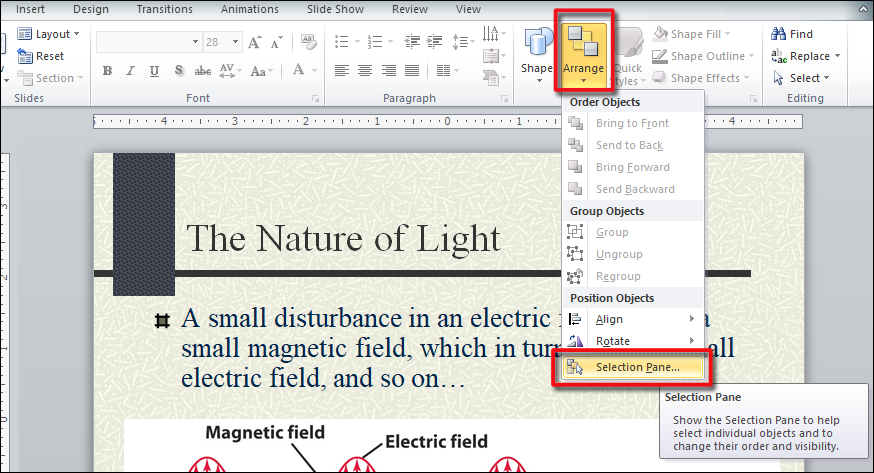
The Selection Pane will appear, showing a list of all objects on that slide.

You can click on any one of them and enter your own name.

You can also use this pane to change the order of objects if they’re layered.
