You can add images in Word by using the Insert tab and selecting Picture.

When you select the image, Word places it at the insertion point as an in-line image, treating it just as it would a character of text.

You probably don’t want that so you will need to set the text wrapping to control the way text flows around the image. From the Format tab (which appears while the image is selected) set Wrap Text to Square.
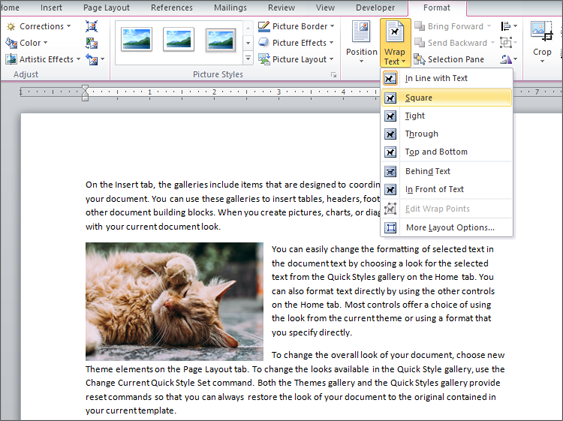
This will cause the text to flow around the image. You can experiment with the other text wrapping styles to see how it affects your document depending on what you want to achieve.


0 Comments