To convert a table to text, select the table and on the Table Layout tab on the ribbon click on Convert to Text.
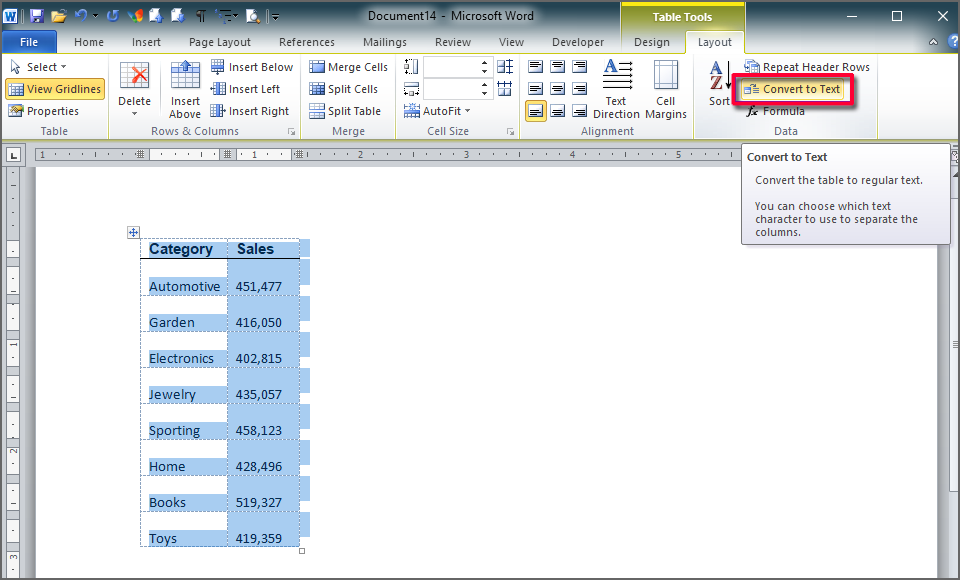
Depending on how your table is set up, choose how to separate the text. Because this table information is in columns, the option for Tabs is selected.

Click OK. This is the result.

If your table is set up with mostly rows, like the following example, choose to separate them with Paragraph marks.



0 Comments