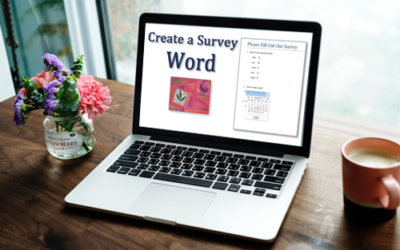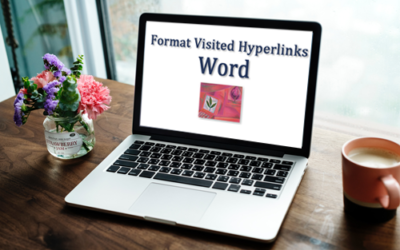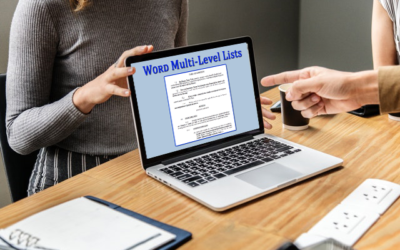Helpful Tips Blog
Microsoft Word Tips
How do I create a survey in Word?
You need to use the Developer tab. If that's not visible, modify the Ribbon so that it is enabled. Now, on the Developer tab, click on Design Mode At this point you can start adding controls to your page. For example, if you click on the Checkmark option, Word will...
How do I change the color of visited hyperlinks in Word?
The name of the style is FollowedHyperlink. To change the color (or any other attribute) of the style, click on the Style Panes launcher on the Home tab. Alternately, you can press Shift+Ctrl+Alt+S. The styles pane will open. If all of the styles are not showing,...
How do you add images in Microsoft Word?
You can add images in Word by using the Insert tab and selecting Picture. When you select the image, Word places it at the insertion point as an in-line image, treating it just as it would a character of text. You probably don't want that so you will need to set the...
How to set tab size in Microsoft Word?
When you start a new document, the default tab stops are set every one-half inch across the page and are left aligned. Every time you press TAB, the insertion point moves over .5. Some people typically press Tab to indent the first line of paragraphs in double-spaced...
Why is the default font on Microsoft Word for a table of contents those large blue letters? Who uses that?
Your Table of Contents is based on pre-existing styles. The best way to modify the look is to make changes globally using those TOC styles. If you haven't created the TOC yet, follow these steps: Navigate to the References tab. Select Table of Contents, then...
How to represent [RETURN] key in MS Word?
As a technical writer I've used the following downwards arrow. You could use this one or something similar. It generally represents the Enter key.
How to prevent floated images in MS-Word from jumping around?
By default, a graphic is placed into the document as an inline image at the insertion point. An inline image is a graphic that is treated as a character of text would be treated. As far as Word is concerned, the inline image is just a really big, funny-looking letter....
Is there a way to repeat the first two rows of a table as a header on each page in Word?
You can select any number of rows to be header rows. Just highlight them before you click on Repeat Header Rows. In the following example I've selected three rows to repeat. When the next page is reached, you can see that the heading comprises the three rows.
How to prevent a heading from being alone at the bottom of a page?
You can set the style of the heading so that it appears with what follows next. Modify the style by right-clicking it in the Styles pane and choosing Modify. When the Modify Style dialog box opens, click on Format at the bottom and choose Paragraph. In the...
How to create a signature line without using underscores
You've had this problem, right? You type on the underscored line but the underscore moves and then you've got to underline what you just typed. Then you need to delete some of the underscores. Here's an example of the first part of a legal document done the usual...
How do I create a legal style multi-level list in Word?
This can be a little tricky to set up but if you get the steps right, it's not too bad. First from the Home tab, click on Multilevel list. Then select Define New Multilevel List. When the Define new Multilevel list dialog box opens, click on the More button at the...
Is there a hotkey to insert an equation in Word?
You can press Alt and the equals key.